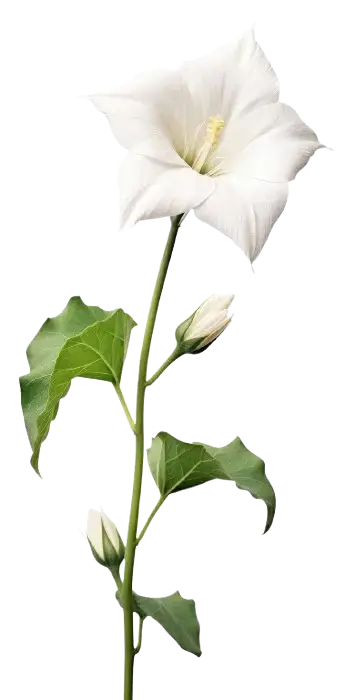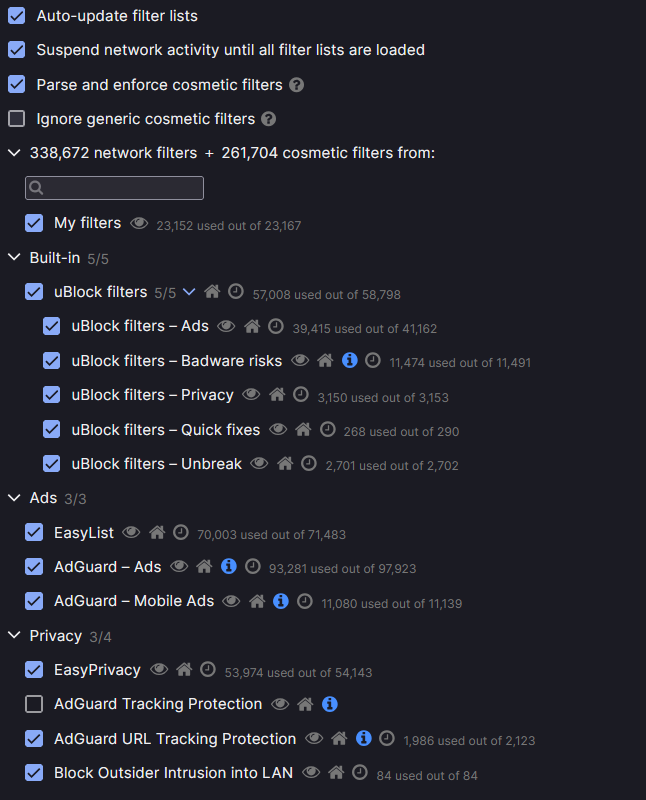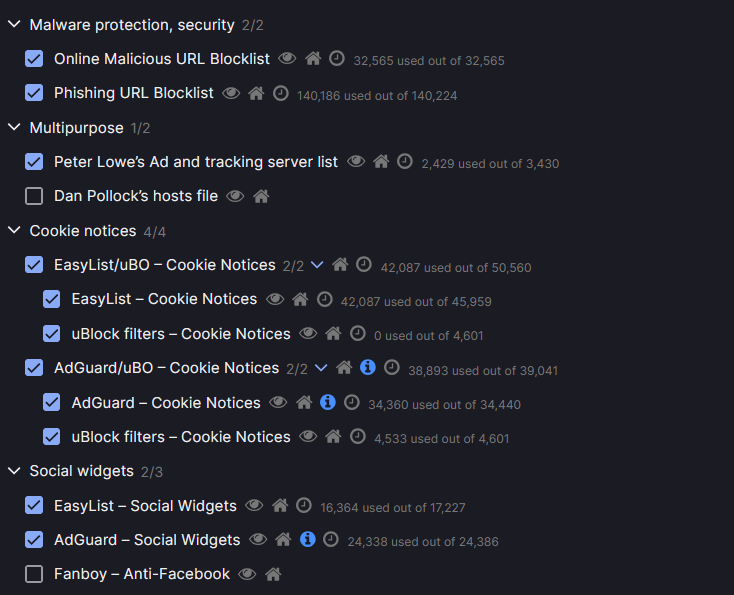linksies
web-making resources 🖥️
this site is made with:
- Firefox
- VS Code
- 11ty
- deploy2nekoweb
- Layoutit CSS grid Generator
- foollovers for divider graphic (line 07)
- File Garden for image hosting
- Status Cafe for status updates
- atabook for guestbook
here are some resources that have really helped with teaching myself how to code a website:
- w3schools of course! my current gallery is using a combination of their Tab Gallery and CSS Navigation Tabs code
- petrapixel has really good tutorials and tips! i find they are very easy to understand as a beginner.
- "HTML FOR DUMMIES | NEOCITIES TUTORIAL" by magoonka: a quick rundown of the essentials thats enough to get you to start coding a website right away!
- "The Only CSS Layout Guide You'll Ever Need by EdRoh": a nice explanation of css positioning, flexboxes and grids
- 11ty.recipes: tutorials for different things you can do with 11ty
other resources for web-making:
- Sadgrl's Layout Builder deserves a mention of course! a template builder that you can use to get started right away
- 88x31 button maker also by sadgrl!
- Loveberry for a bunch of different web resources
- scripted is also a collection of web resources
- HTML Encode / Escape for encoding characters
- Melon's Gallery Maker generates code for an image gallery
- Zonelets generates blog posts
- teppyslayouts for website templates
get stuff 4 free👍
stop paying for subscription services and download a car TODAY !
i only use the most basic stuff that i copy from people online, but in the interest of getting more people to commit piracy, here is what i do to get free stuff!!!!
make sure you at least have uBlock Origin, which works best in firefox. you can customize your filters in the settings/options of the extension and you can search up filter lists online for your own needs. here is what i use which removes ads and popups from youtube and most streaming sites:
(i set this up years ago and i don't know what each filter does individually but it works lol)
make sure you also enable the extension for incognito mode, i tend to use incognito mode for piracy stuff just to be safe.
after you have adblock, check out r/piracy's megathread for a bunch of resources! although u are much more safe with adblock, u should of course still be cautious about which sites you go to and what you download. i also tend to only use streaming sites bc i don't know how to torrent/i'm kind of scared of it LOL but here are some of the sites i usually use:
- libgen.is for textbooks, there are also some other kinds of books there
- anna's archive for all kinds of books; i usually choose the "slightly faster but with waitlist" option bc i find that the waitlist usually doesn't take that long. you might have to trial and error some of the options.
- mangadex and mangafire for manga
- animepahe for anime
- steamrip for games
if you have more resources you would like to share, i would love to hear them!! feel free to share in my guestbook